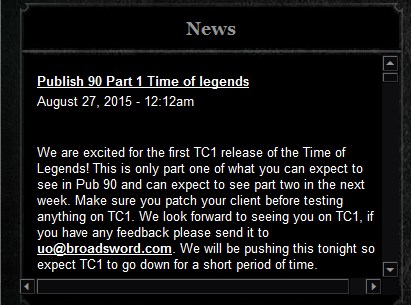
There have been several changes to the new banking system. The first you will notice when you say bank or click on the banker is the new menu that pops up. You can also click on the banker to open both your bank vault and menu. By clicking on the menu it will close.

Mousing over the different choices will bring up what they do.
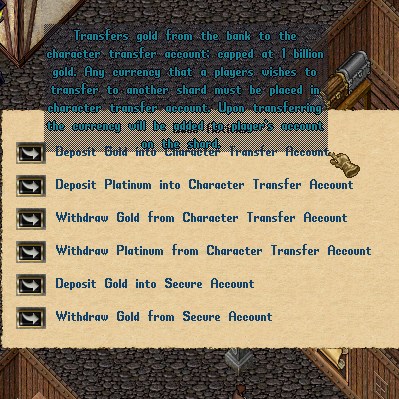
The character transfer account is used when you want to move funds from one shard to another. This is the same as using checks. Deposit gold/platinum will put the funds in the account. Use Withdraw gold/platinum to retrieve the funds.
Example: Tamias decides to move to Origin but needs money. While on L.A. she puts 500,000 into the transfer account. She then transfers over. When arriving at Origin. She withdraws the 500,000 and it will now be in her bank account.
The secure account is only used to put funds in the new house vault.
When you ask for your balance, the amount of money you have in your secure account will show up as escrow.

Using the bank menu to transfer funds into the secure account.
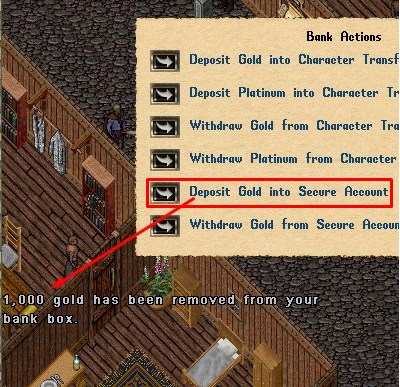
Double click on the safe to open it’s menu.

Click on deposit and type in the amount you want.

To remove money click on withdraw.
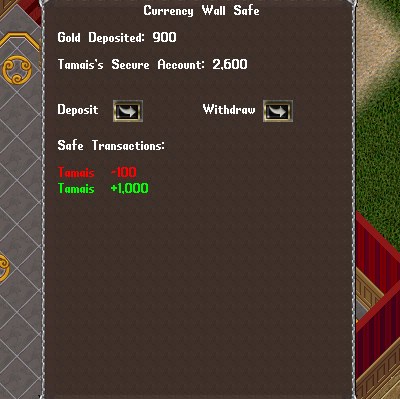
How do I put money in the bank, get it out and find my balance.
You put money in the bank the old way.

To find the balance, say balance. The banker will then tell you your gold/platinum balance, transfer balance, and the
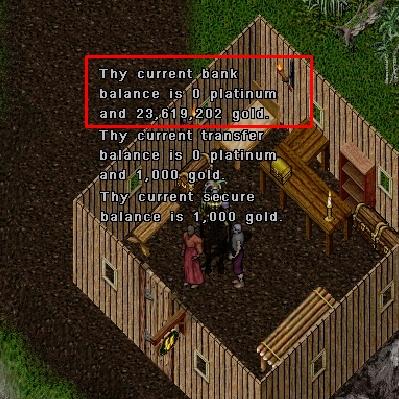
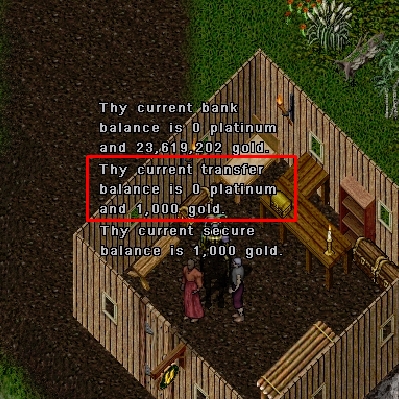
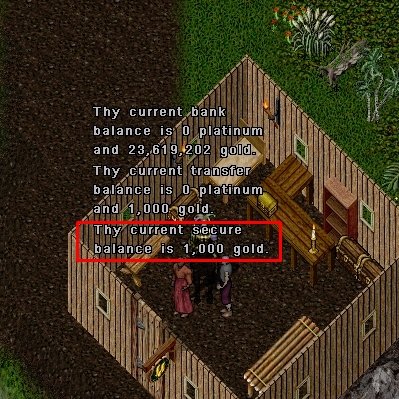
To remove money say withdraw and the amount.
How do I give another person gold or any other object
There are two different ways.
The first way is to drag the gold or object to the other person and drop it on them. It will open the trade menu. This is the way we do it now.
The other player then accepts by clicking on their blue gem.
The second way is to click on the player to get the menu. Click on trade.

This will open up the trade gump again. You can either place the gold in the trade window or you put in the amount. As before both need to click on the blue gem from the transaction to go through.

Donating to Cities
You no longer have to have the money in your backpack.
When you click on the city Herald, you will get the same menu as before
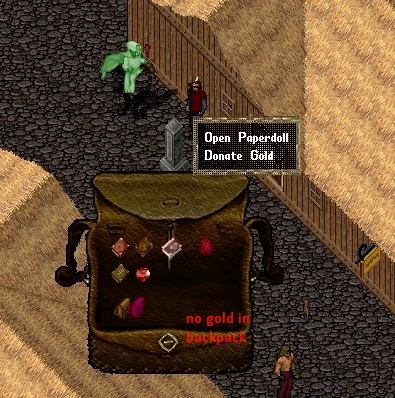
When you click on donate gold it will ask you how much. Type in the amount you want to donate and it will take it out of your bank vault.
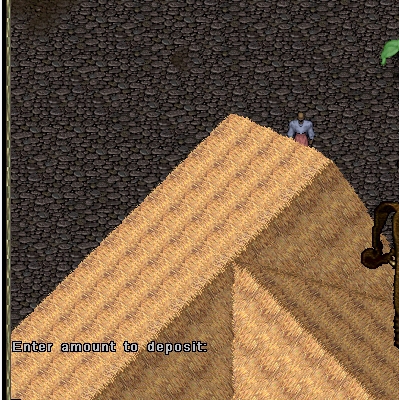
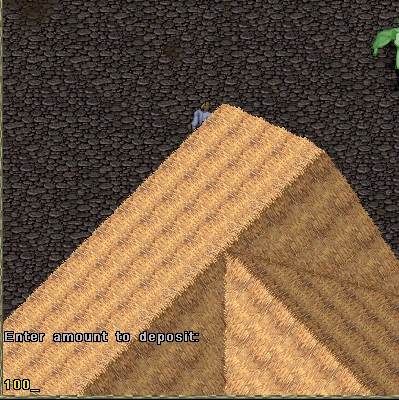
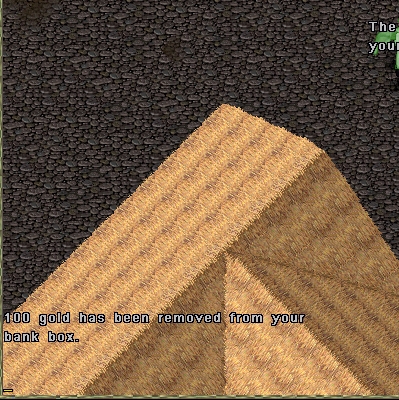







Recent Comments