CCP Paradox goes in depth with the new test forums that is going to go live shortly on EVE Gate as part of the Incursion Expansion.
Hi Everyone!
CCP Paradox here and I am working with Team Occam’s Razor. This is the team that is responsible for EVE Gate and the new Official Forums.
“When do we get the new forums?” “The new forums will never come out!”
Well if you’re reading this, chances are the new forums are already up and available for public testing!
You can find them here: https://testforums.evegate.com/
Please also give your feedback, comments, suggestions and ideas in this post here: https://testforums.evegate.com/default.aspx?g=topics&f=287(You may have also noticed, that the Forums are running securely via HTTPS!)
In the interest of being Internet, if you want the TL;DR version please read these quick questions & answers:
So what is new to these forums?
There are quite a few new features to the Official EVE forums. If I was to name a few: RSS Feeds, Better Search function, favorites and a quick reply function. There are more details about the new features, listed below.
What happened to the old forums?
They will remain available on eveonline.com/ingameboard.asp but in an inactive archived state. That board will be read-only and only serve as a reference to older topics. A tough technical decision was made, and was agreed that a new start was the best way forward for the new forums.
Why are the new forums in EVE Gate?
The forums are now interconnected into EVE Gate. Here at CCP, we are dedicated to maximizing human interaction. One way that we are aiming to do this, is through innovative iterative developments for EVE Gate and the Official Forums. For example clicking on the Portrait of an Author will take you straight to their EVE Gate profile, handy!
But I want to be able to (awesome thing here)!
We’re just getting started!
We want all feedback, suggestions concerns and comments, you can post them here: https://testforums.evegate.com/default.aspx?g=topics&f=287
Remember, those posts which are constructive and have the most number of likes have a high chance of being taken into our teams’ backlog!We will be constantly working to improve the user experience of EVE Gate and the Forums, so if you have an idea of what you would like to see please don’t be afraid to be vocal about it.
I want to read more, tell me what I can do with these new forums!
Sure! Read on, and I’ll try and enlighten you with what the new forums have in store for you.
If you missed the last DevBlog CCP Alice sent around, I’ll give you another overview of some of the features you can expect to use in the new forums:
Quick Reply
For when you need to be first, there is quick reply. Designed for those short comments you need to make a thread, we hope that this will encourage players to make contribution to posts, no matter how small the contribution.
Click the above picture for a full view.
Post Editor
Posting replies is also much simpler now, as well as the Quick Reply function as above we also have a newly designed editor. This editor is much more user friendly, you can also see a history of the last 10 posts. Have a look below!
Click the above picture for a full view.
You can also preview your post much easier now, and will preview with formatting as you would expect. Check it out:
Click the above picture for a full view.
The new forums will be using BBCode for formatting and smilies. This is the same as the previous forums. There will be more to follow on this!
RSS Feeds
You can see the RSS Feed Icon at the start of each thread, on the Original Posters post. It’s also visible at the bottom of each forum.
Keeping track of the latest posts in a forum or thread can be tough. One new way to do this is with the RSS Feed functionality we have included in the forums. Pretty much every page you see, you’ll notice your browser is telling you there is an RSS Feed on it!
This way, you can view the feed by using your preferred RSS application so that you can keep up to speed on the latest updates.
Favorites
You can keep track of specific threads of interest to you. This way you can easily find them through the forums without having to favorite them in the browser itself. When you’re done with a topic that you have marked as a favorite, you can simply untag it as a favorite.
All of your favorites can be found in a simple page that is always available via a tab in the forums. Have a look:
Likes
Click the above picture for a full view.
We have introduced a Like button available on every post. You’ll be able to see how many have liked a particular post, and choose to like it yourself. If for some reason you change your mind, you have the option to Unlike it also. For each individual character there is a running total of the number of Likes they have received for their posts. And also, in the channel view you can see the total number of Likes for each thread which will show where the more
Search
Yes, this is the big one. We’re saying goodbye to our old search function from the previous forums, and saying hello to a new method of searching. This search function will search the forums only.
You’ll be able to search for terms such as phrases or inflectional terms.
You can search by user, topic or forum.
And also search for posts made by Devs or GMs.
And what’s more, is you can Bookmark that current search, or view it as an RSS Feed. Handy if you like stalking a particular person’s trolls posts.
“With the New Forums done, what kind of stuff will you be working on next?”
I hear you ask. Well, the team’s work is never done. We’re going to be constantly working on improving the forums as per our own backlog and from player feedback. Please remember to post your comments, suggestions and feedback here: https://testforums.evegate.com/default.aspx?g=topics&f=287
Until next time guys, see you on the forums!
-CCP Paradox & Team Occam’s Razor

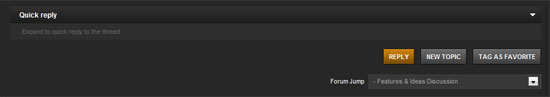
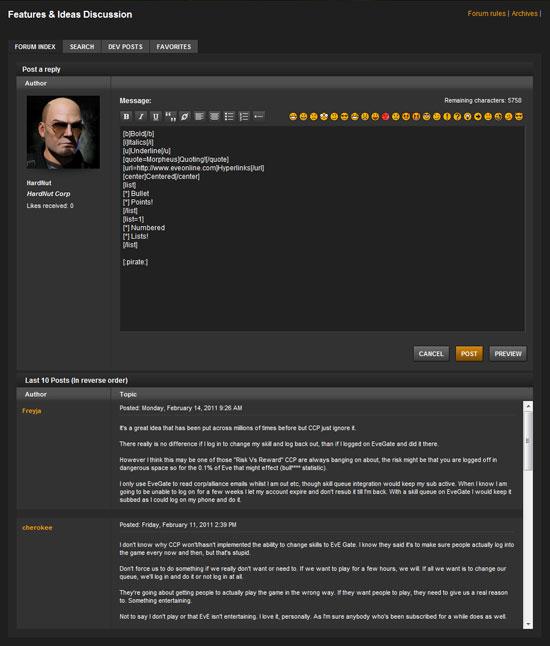
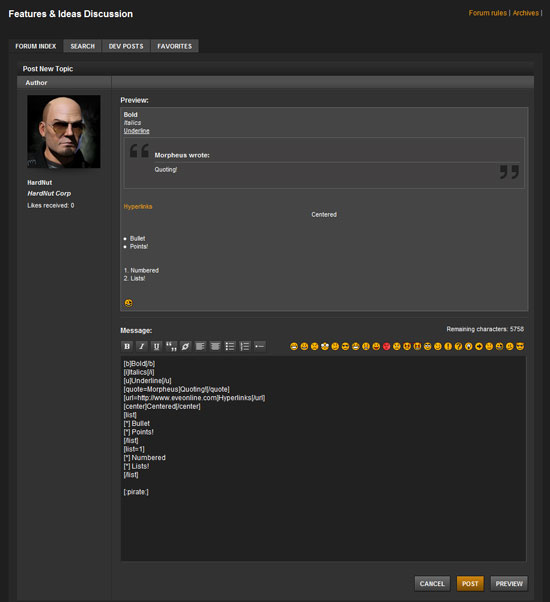
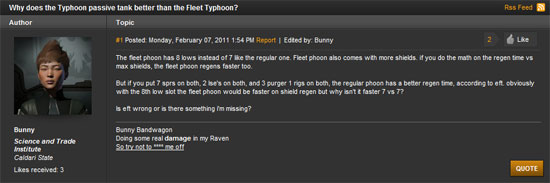
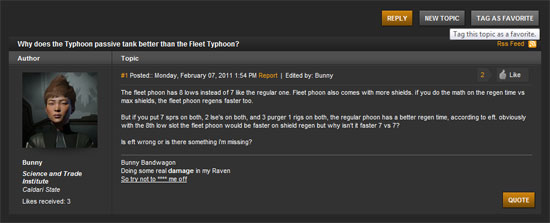
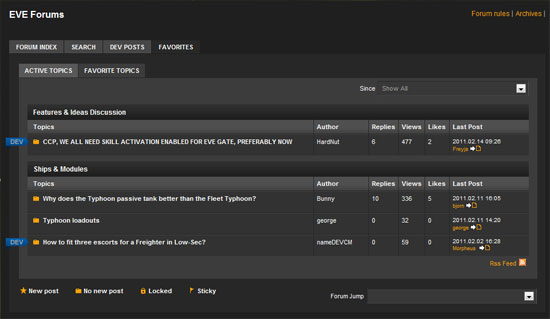
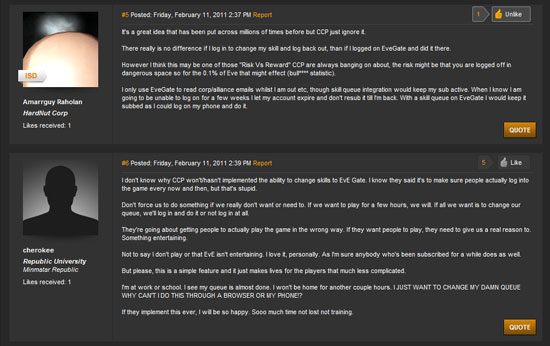
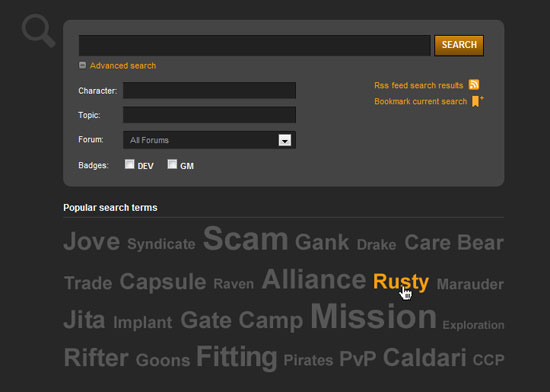

Recent Comments